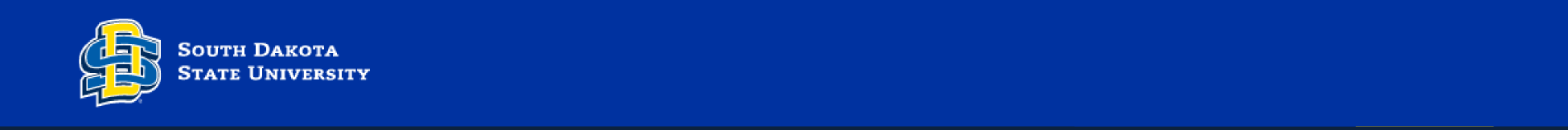
You can change the style as often as you want.
From the EndNote ribbon in Word, click the box called Style: and choose the style you want to use.
If the style you want to use is not in the drop-down box, click "Select Another Style" and choose the style you want in the longer list.
To choose which styles appear in the dropdown list of styles to choose from in both EndNote and Word: