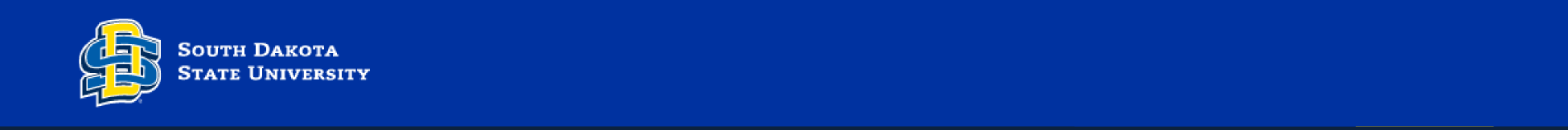- In your EndNote library, click on the + sign on the clipboard to add a new record.
- Choose figure as the type of document.
- Enter all the appropriate information.
- Save the record.
- Click on the record just created.
- Open the References menu.
- Mouse over Figure and click on Attach Figure.
- Find the graphic that you would like attached to the record and click on "Open" to attach the graphic.
- Save and close the record.
Note that saving a figure is different from attaching a file to a record.