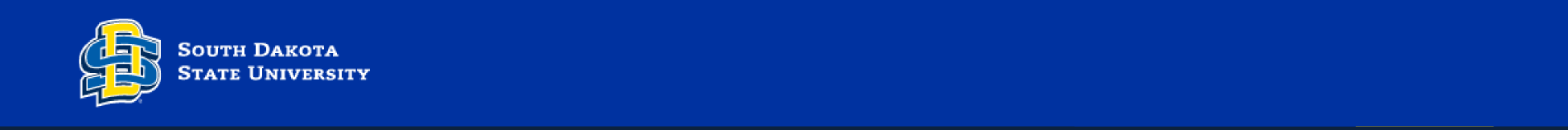EndNote comes with 500 styles - often not the one you want. Follow these steps to find other styles from EndNote.com
Get New Styles
- In EndNote, go to the Tools menu, mouse over Output Styles, and click on Open Style Manager.
- Click on the Get More on the Web button.
- Search for your style. The easiest way is often to search for the name of the journal or style.
- Click on Download to the right of the style name.
- When it has downloaded, move it to the file EndNote expects it to be in (see below to find out where this is).
Where do my Styles Go?
- In EndNote, go to the Edit menu (for Windows) or EndNote menu (for Macs).
- Click on Preferences.
- Click on Folder Locations.
- Note the location of the Styles Folder.
- EndNote may have created the appropriate folders, if not you can create a styles folder wherever you want.
- If you create a styles folder, copy the path to that folder into the Styles Folder line in the Folder Locations-Preferences window.