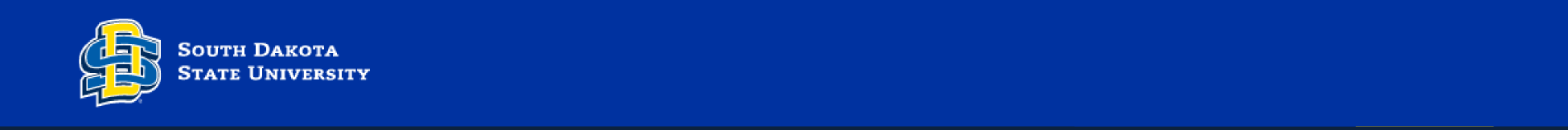

Help us make the library better by telling us what you think about our resources and services.
The survey will take approximately 15 minutes. At the end of the survey, you have the option of entering your name and e-mail address to be entered in a drawing to win one of four $50.00 Hobo Dough gift cards (two for undergrads, one for grad students, one for faculty/staff). The survey closes April 10.

Contact:
Briggs Library 019
605-688-5569
https://libguides.sdstate.edu/elizabeth-fox
Office Hours:
Please make an appointment using the "Meet" button below. Please make an appointment if you want to meet via Zoom.
Subjects:
Aerospace Studies; Consumer Sciences; Engineering; Government Information; Health & Nutritional Sciences; History, Political Science, Philosophy & Religion; School of Performing Arts; Sociology & Rural Studies
Go to the PubMed database.
Click the Log in box in the top right corner of the screen.
Click on "New here? Sign up".
Click on Create new NCBI Account.
Fill out the form and click "Sign up".
This will save a search that the system will automatically run periodically and send results to your e-mail.
Develop your search including any filters.
Click the "Create alert" under the search bar.
Name the search and choose the other options offered.
Click "Save".
This will create a list that will automatically update that can be added to a website or blog.
Develop your search including any filters.
Click the "Create RSS" under the search bar.
Name the RSS feed and choose the number of items to show.
Click "Create RSS".
Copy the link for the RSS and add it to your site.

Contact:
Briggs Library 019
605-688-5569
https://libguides.sdstate.edu/elizabeth-fox
Office Hours:
Please make an appointment using the "Meet" button below.
Subjects:
Aerospace Studies; Consumer Sciences; Engineering; Government Information; Health & Nutritional Sciences; History, Political Science, Philosophy & Religion; School of Performing Arts; Sociology & Rural Studies
1. Define your topic and pick out the concepts within that topic.
E.g. How do women in south Dakota see themselves within feminism?
| Concept 1 | Concept 2 | Concept 3 |
| Women | South Dakota | Feminism |
2. Define keywords for each of your concepts. you are looking for synonyms, broader terms, and narrower terms.
| Concept 1 | Concept 2 | Concept 3 |
| Women | South Dakota | Feminism |
| Female | Upper Midwest | Feminine |
| Girl | Plains States | Gender Roles |
| People | Prairie States | |
| Dakotas |
3. Choose the terms you want to begin searching with and put them together using Boolean Operators, truncation/wildcard symbols, and grouping techniques. These are explained in boxes below.
4. Choose a database and begin searching. Recommendations for databases are included on the Finding Articles tab.
5. Record the way you search for later reference.
6. Refer to your previous searches and keep searching.
Over time, new records will be added to databases so redoing your searches is important. You can also set up RSS feeds for searches in most databases. There is a box that explains this on the Finding Articles tab.
You should constantly be refining your searches and searching for more literature. The only thing that ends this search is the conclusion of the project!
Boolean operators are used to combine search terms.
AND
And is used to combine different concepts. It does not have to be capitalized except in the library catalog (for books, government documents, and videos)
Women AND South Dakota
Dogs AND Cats
Durkheim AND Religion
Some databases automatically put AND between each word in your search. It is a good idea to put AND in your search anyway unless you are certain that a particular database does this.
The SDSU catalog not only adds AND between each word, if you type and (in lowercase), the catalog searches for the word and as a search term.
You can put phrases in quotation marks to protect against those databases that automatically add the word AND between each search term. Phrases in quotation marks will be searched as phrases.
Women AND "South Dakota"
"Maternal separation" AND deviance
OR
Or is used to combine terms within the same concept.
Women OR Girls
Catholicism OR Protestantism OR Judiaism
Use parentheses to group OR concepts together to use with other Boolean operators.
(Women OR girls) AND "South Dakota"
("South Dakota" OR "Upper Midwest") AND (Farmer OR Rancher)
NOT
Not is used to exclude terms. This is harder than the others to use as excluding a term often eliminates records that you want to see.
Abuse NOT sexual
Java NOT coffee
Cloning NOT sheep
* (an asterisk)
Finds nothing or anything after the letters typed. Find the root of the word and use the asterisk immediately after it.
sociolog* = sociology, sociologies, sociologist, sociologists, sociological
? (a question mark)
In the middle of a word replaces one letter in the place of the question mark.
wom?n = woman or women
s?t = set, sat, sit, sot
# (a pound sign)
In the middle of a word indicates that a letter might or might not be there. Good for words that are spelled differently in British and American English.
colo#r - color, colour
behavio#r - behavior, behaviour
Parentheses
When combining different Boolean operators, it helps to group sets of terms together. Use parentheses to group terms together.
(wom?n OR girl) AND ("South Dakota" OR "Upper Midwest")
Quotation Marks
Searching phrases is natural in some databases but in most requires that you define the phrase. Use quotation marks to define your phrase.
"South Dakota"
"social fact"
Let's say you decide to focus on the war on crime as a speech topic.
What are the actions that have been taken to combat crime? Do the same actions work in combating all kinds of crime? Do the same actions work in combating crime in all areas? Has crime gone down consistently since the "war on crime" began? What are the economic impacts of the war on crime? What are the social impacts of the war on crime? Is there a racial element to the war on crime? Is there a class element to the war on crime?
Think about your topic and what you want to know about it. Compose a question to guide you in your research process. A research question for this topic could be: How has the war on crime effected different economic classes differently?
This question provides focus as you begin your research. You may change or refine your research question as you learn more about your topic.
The library's book search includes those government documents in our collection. You can also search the Catalog of Government Publications for all publicly issued documents since 1976.
From the PubMed database, scroll down below the search area. Under "Explore" click on MeSH Database.
Type your term into the search box.
Click on any term from the search results.
You will get a definition of the term along with the history of it.
You also get a list of subheadings associated with the term you chose. You can use these to build a search.
Below these, you can see the MeSH categories your term is in from the broadest term to narrowest:


Ebsco allows you to save searches and have them run automatically with the results being sent to you periodically.
View a tutorial on how to set up a "search alert" here. Note that this video tutorial uses Flash so it may not work on mobile devices.
This tutorial is also available in a PowerPoint presentation.
Would you like to get the table of contents for a particular journal in your e-mail whenever a new issue is released? Ebsco's Journal Alert system can do that for any journal that our Ebsco databases index. If the journal is full-text in Ebsco, links to the articles will come with the table of contents.
Video tutorial on creating a Journal Alert. Note that this video requires Flash so it may not work on mobile devices.
Most databases allow you to create free accounts for that database or provider. For example Ebsco, ProQuest, and JSTOR all allow you to make an account that will work on all databases in that system. Once you create an account, you can save articles for later access, save searches, and have the database automatically run the search periodically and send you new articles that meet the search criteria. This is a great way to keep current on a particular topic.
Questions?
Need help creating a citation? (Be sure to proof read it!)
Contact: Office Hours:
Briggs Library 019 Please make an appointment using the "Meet" button above.
605-688-5569