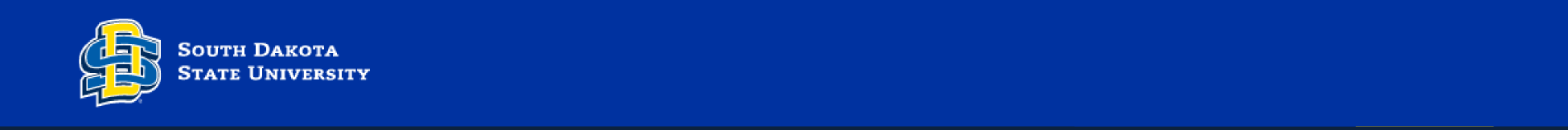
These are the best databases we have for research in Sociology. There are more options, especially for cross-disciplinary research on the Secondary Databases tab. You can see all our databases in our Databases A to Z list.
These databases are divided into general databases and related subject databases.
Artstor is now on JSTOR. The Artstor website was retired on August 1, 2024. This link will now redirect to Artstor on JSTOR.
Get a list of online and print journals SDSU currently does or in the past did subscribe to:
You can also search for a specific journal by title in the search below:
Search alerts allow you to save searches and have them run automatically with the results being sent to you periodically. Check who provides the database you use most often and follow the instructions below.
Ebsco database search alert instructions.
ProQuest database search alert instructions.
Web of Science (Clarivate) database search alert instructions.
If your database is not from Ebsco, ProQuest, or Web of Science, contact your subject librarian for help.
Are you confused about the difference between journals and magazines? No problem, here is what to look for to determine which you have.
Journals: Content is written to inform the reader.
Magazines: Content is written to entertain the reader.
Although Briggs Library has an extensive collection, you may need items that are not available at the Library. No worries! You can request those articles, books, and other materials through Interlibrary Loan.
Keep in mind that the process may take several days for articles and ebooks and longer for print books. We encourage you to start your research early!
Many of our databases have an Interlibrary Loan Request button for articles not available in that particular database. Before submitting the loan request, be sure to check our Journals List for the title of the source or periodical (i.e. New York Times).