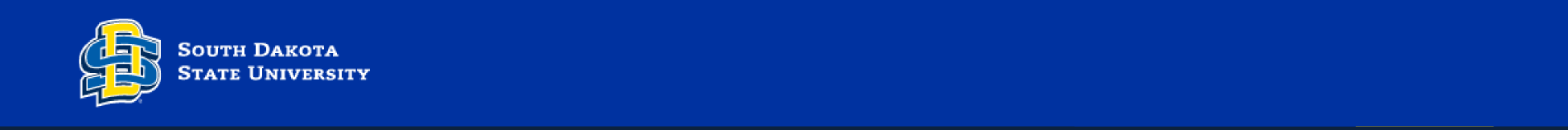
This search allows you to search for terms like other databases with one or more search boxes (one by default but you can add another field several times). You can also limit by years; choose the specific databases to search by adding Science Citation Index and/or Social Sciences Citation Index and/or Emerging Sources Citation Index; let the index auto-suggest publication names when appropriate; and give you a specific number of search fields in your default search box. This last one can be useful if you create a fee account and log in. While SDSU has one box showing as the default, you can have it give your 5 boxes as your personal default.
These indexes use initials rather than full names; however they also index the citations listed in articles as those citations are originally written so the citations an include full names. This makes author searching a bit more complicated. You can specify that you want names searched exactly as entered and then only the initials you specify will be searched and you may miss some works by that author but you probably won't have to review works by other authors with similar names.
Cited Reference Search - Search for who has cited a particular work.
While you can follow a work backward in time by using its bibliography, the strength of the citation index is that it allows you to follow that work forward in time and discover who has cited a particular work. Search this by using the original work's author (last name and initials), the journal the original work was published in, and the year it was published. You can use more or less information to get the best search results.
Advanced Search - Search using command language.
Use Boolean operations (ANE, OR, NOT, SAME, NEAR) and field tags to specify where information should be found and how it should be combined. This gives you the most specificity in your search but is more complicated to put together than other searches. You can also limit by language and document type in this search.
The main expander in this database is the option of adding other citation databases to it. You have the option of adding Science Citation Index, Social Sciences Citation Index, and Emerging Sources Citation Index to your search. This allows your search to cover more disciplines and can be extremely useful for cross-disciplinary research.
The primary limiter in this database is publication year. Because you can search from specific fields in any of the search types, there are fewer limiters available as limiters.
In the left column of the results page, you get options for refining your results.
You can sort results by date (newest to oldest or vice versa), by recently added to the database, by times cited (highest to lowest or vice versa), by usage count in the last 180 days or since 2013, by relevance, or by first author. The default is by date with the newest on top.
You can add more search terms to limit the results you get.
You can look at Web of Science Categories. The most common categories among your search results are listed with the number of results in that category. Categories apply to journals - a whole journal belongs to a category.
You can look at specific document types, like article or review, with the number of results in that document type.
Research areas are like categories but apply to specific articles.
You can find who the most prolific authors in your search results are and have a good idea whose work you want to be following as they may be working in the same area as you are. As well as individual authors, group authors are listed. Editors are also included in a separate category.
Source Titles includes periodical, proceeding, or book titles. Like authors, you can find where the most articles on your topic are being published.
Book Series Titles shows series that any books from your results might go in.
Publication Years shows you how many works from your results are in each year. This can help you narrow down when your topic was "hot".
Organizations-Enhanced refers to the organization(s) the author(s) are associated with. This could help you identify a university or other organization that is working on the same topic you are.
Funding agencies show where grant funding on your topic is coming from.
Languages is fairly obvious and allows you to limit your results to those items you can understand.
Countries/Territories is often called Geography as a refining element. This should be used cautiously as it may eliminate studies that could be relevant because the country is not specified in the listing.
ESI Top Papers refers to the Essential Science Indicators which helps you determine what the most influential papers are.
Open Access limits to those articles that are available free to anyone through open access publishing.
Use the sign in link in the black bar at the top of the screen to create a Thomson Reuters account.
You can save searches with your account and do them again later.
You can set up alerts so your searches will be run regularly and sends you updates to your e-mail. This includes getting notified when someone cites a specific work.
You can get tables of contents for specific journals sent to your e-mail.
The same username and password also work with EndNote Online (a.k.a. EndNote Web).