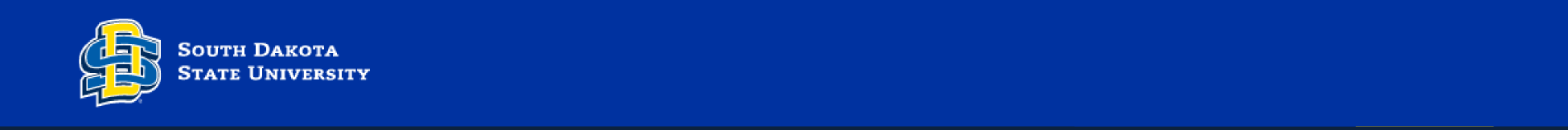
Impact factors were never intended to be used in evaluation of a person's work. Please be very circumspect when using these numbers and know that there are journals that do things to give a journal a false impact factor.
See the article from Nature about some Brazilian journals that were deliberately "fixing" their impact factors: http://www.nature.com/news/brazilian-citation-scheme-outed-1.13604.
Journal Citation Reports pulls information from several different indexes, including the Science Citation Index Expanded (SCIE), Social Science Citation Index (SSCI), Arts and Humanities Citation Index (AHCI), and the Emerging Sources Citation Index (ESCI). As of 2021 (the last year new impact factors were released), journals in the AHCI and ESCI do not have impact factors.
Journal Citation Reports plans to include impact factors in both AHCI and ESCI in 2023.
1. Start at the library's homepage (http://www.sdstate.edu/library).
2. In the blue box, click on Databases A-Z.

3. Search and click on Journal Citation Reports.

4. You can search for a particular journal, search by category or publisher, or by country/region. Browse or type in your search to begin.

5. If you are searching for a particular journal, search for and click on the title in the search box. The impact factor of the journal will be listed under "Journal's performance."
If you would like to see a list of journals in your field, you can click the categories icon and browse to find the most relevant category.

Choose a broad category and narrow down to a relevant category.
Once you click on a category, you'll find the median impact factor for all journals included listed on the right hand side of the page.

If your research is interdisciplinary or covers multiple fields, you can search multiple categories at once in Journal Citation Reports:
1. Click on "Journals" on the left hand side of the search page.

2. Click on the black and green "filter" bar.

3. Click on "Categories." Browse through the categories and click on what you need, or search for the correct categories. Then, click "Apply."
