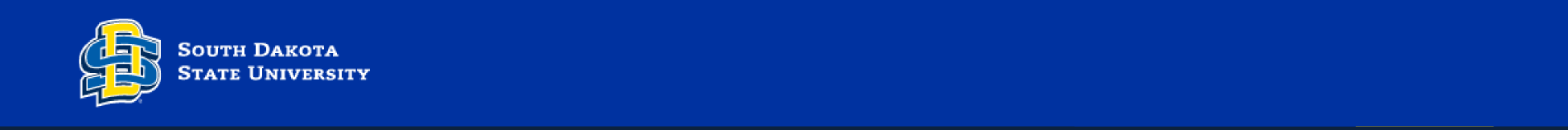
These are the best databases we have for research in Health and Nutritional Sciences. There are more options, especially for cross-disciplinary research on the Secondary Databases tab. You can see all of our databases on the Databases A-Z list.
In addition to the databases listed above, the following databases can be useful in finding articles and other resources related to health, physical education, and recreation.
These databases specialize in newspapers. Some of them are specialized by topic and others are collections of general newspapers.
Search for a specific journal title
Search alerts allow you to save searches and have them run automatically with the results being sent to you periodically. Check who provides the database you use most often and follow the instructions below.
Ebsco database search alert instructions.
ProQuest database search alert instructions.
Web of Science (Clarivate) database search alert instructions.
If your database is not from Ebsco, ProQuest, or Web of Science, contact your subject librarian for help.
Although Briggs Library has an extensive collection, you may need items that are not available at the Library. No worries! You can request those articles, books, and other materials through Interlibrary Loan.
Keep in mind that the process may take from a week to ten days. Start your research early!
Many of our databases have an Interlibrary Loan Request button for articles not available in that particular database. Before submitting the loan request, be sure to check our Journals List for the title of the source or periodical (i.e. New York Times).
For more information on Interlibrary Loan, see our ILL FAQ.
Adding the LibKey extension to your browser will help you find the full-text of articles that Briggs Library subscribes to as well as those that are open source.
