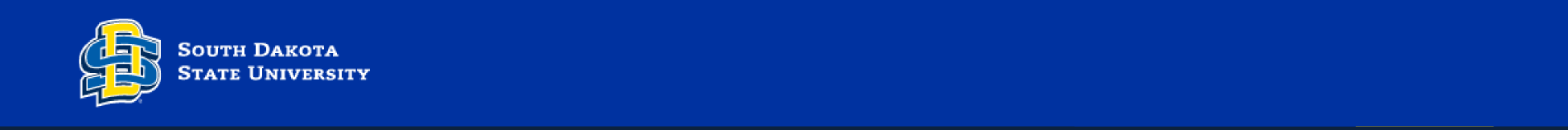While Google Scholar can be a helpful tool, it isn't perfect. Keep these things in mind when you use Google Scholar for research:
- We don't know where resources come from. Library databases have a list of credible journals and sources where they pull articles and information. Google Scholar can get information from everywhere--including from articles that have not been peer-reviewed or verified.
- Not everything is free. Google Scholar may take you to a page where you are told to pay for an article. This article may actually be free through the library.
- You cannot search by source type or other filters. Google Scholar is not a good place to look for specific types of information, like case reports, for this reason.